Our team have been busy fine-tuning the SCO system. These three improvements to SCO will hopefully help you when the new academic year begins:
- Choose your cut-off time for Dinner Money and Extended Day.
- Clearer for parents to see what is covered by Monthly Billing.
- Control Universal Free School Meals eligibility.
Choose your cut-off time for Dinner Money and Extended Day
Schools can now allow same-day bookings. We have now added the facility to specify a cut-off time for parents to book online.
The system defaults to the day before. However, you can easily override this and select the cut-off time to be on the same day. Also, select whatever time suits both your kitchen and also your breakfast and after school club’s needs.
Tip: The cut-off time is only available if the ‘From 1 Days’ is changed to zero. This means that parents can order on the same day, right up until that time. See our example where the cut-off time is set to 10am.
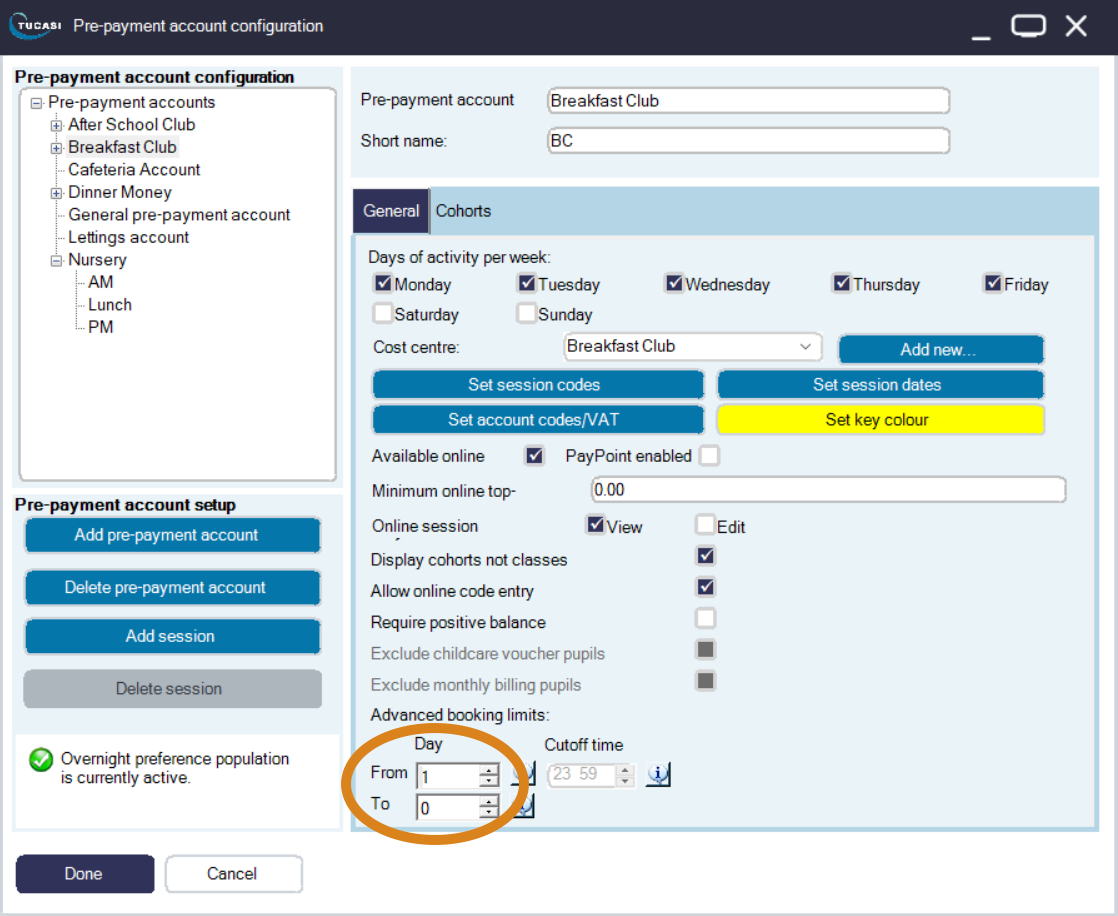
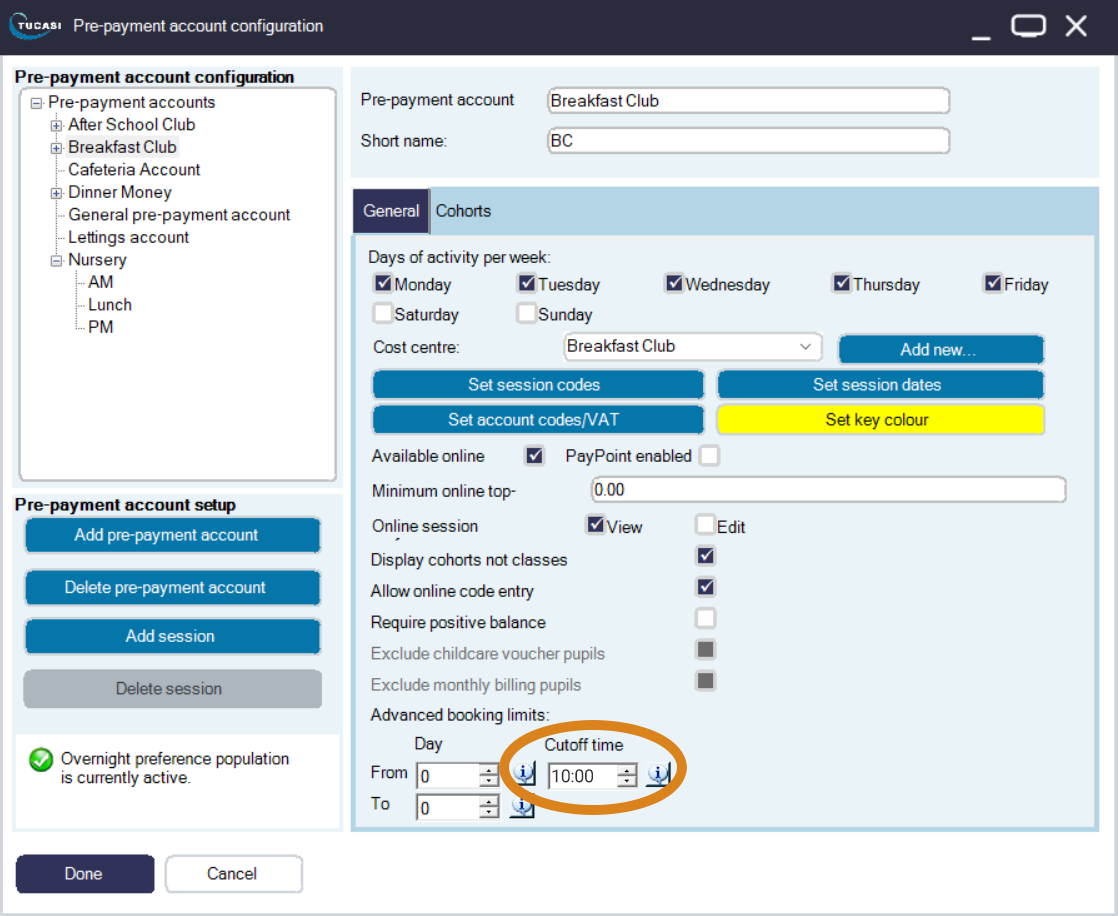
Clearer for parents: what is covered by Monthly Billing
There is now clearer messaging in SCOPAY for parents who have signed up to Monthly Billing.
Parents can also opt to include trips in their Monthly Billing agreement. What is covered is clearly displayed in SCOPAY (see highlight below).
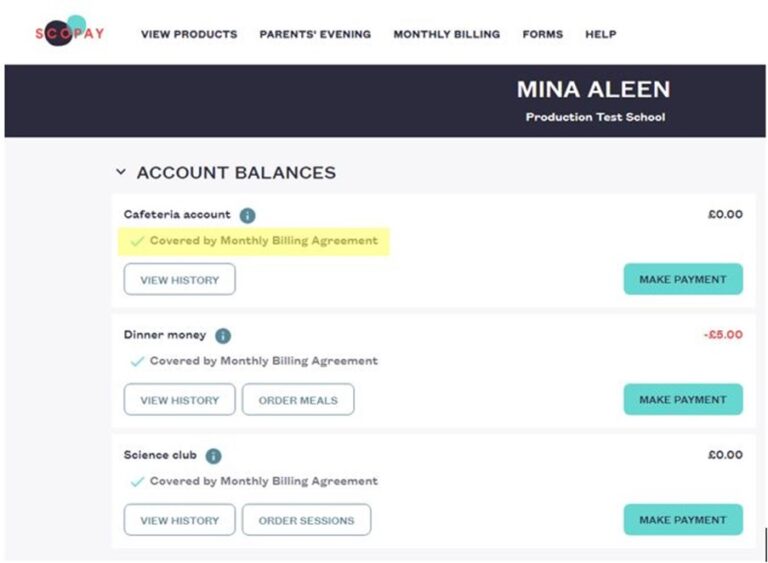
Schools can untick “enable Monthly Billing” tick box for specific trips when they are configured on the SCO system. This is ideal for those trips that are low cost. Previously this box was not ticked by default.
UFSM eligibility setting
Under the System options you can now control your Universal Free School Meals (UFSM) eligibility by date of birth.
You can amend this under system options in the Dinners/Extended Day tab. All you need to do is add a tick in Control UFSM eligibility by date of birth.
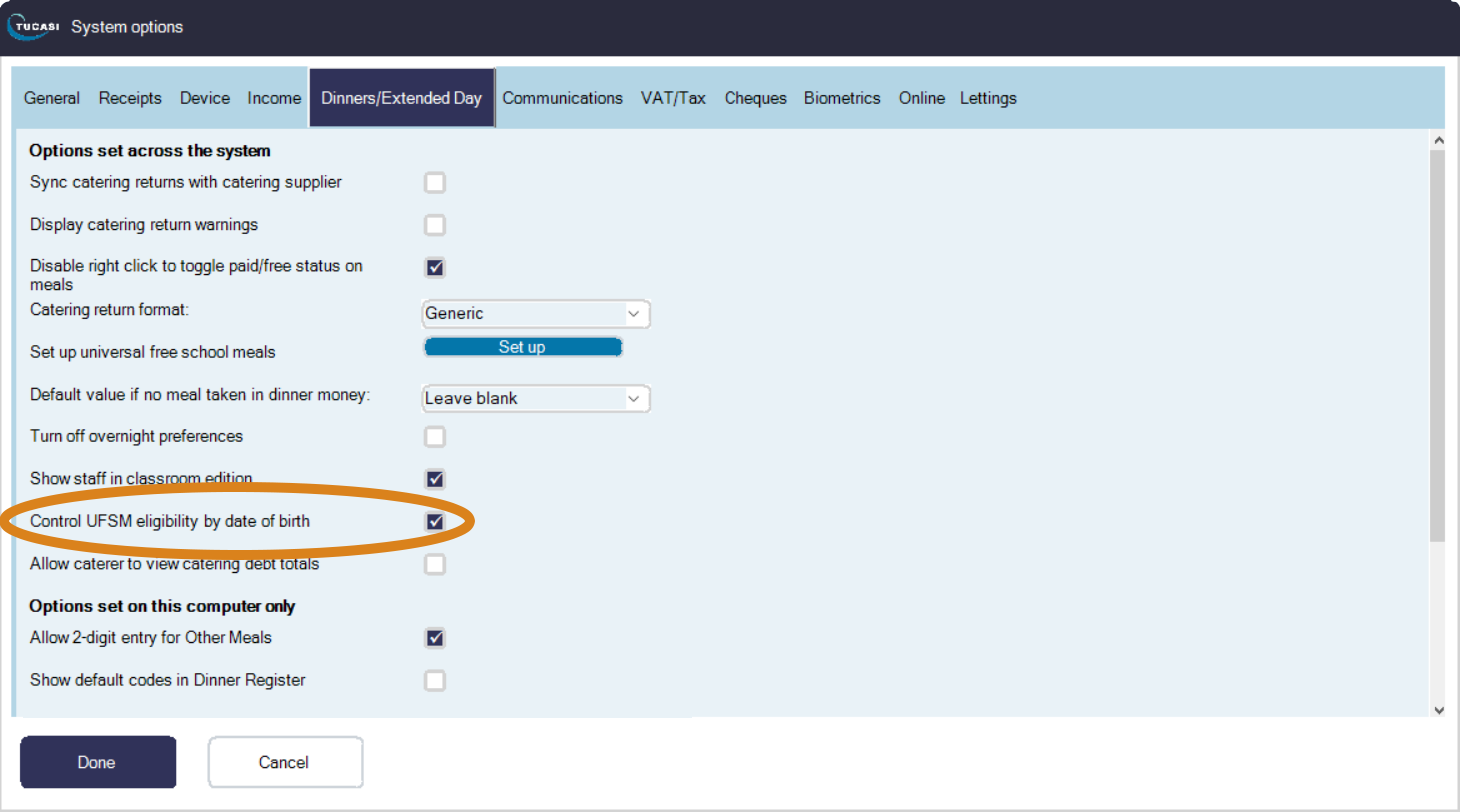
This is particularly useful for schools where pupils move from pre school (when they are not eligible for UFSM) to primary school (when they are). This means parents can order lunches before the new academic year starts.
Tip: If you change over to using the eligibility by date of birth and any dates of birth are missing in SCO, the system will default to the year group for that child.